- Page 1 of 1
Gallery + Critique
/
The Factory
monster head sculpt
-
16 Feb 2008what's up guys

i thought i would share a monster head sculpt i am doing for my organic surfaces modeling class. this is the first time i tackle a monster head (maybe next time i'll try a realistic human head), and really its my first realisitic-ish head model. It was a pain working the edge loops and what not, but i'm satisfied with it. I box modeled it in maya and I plan on taking it to zbrush, then hopefully bring it back to maya; i say hopefully because i've never used zbrush before so we'll see how that works out. as you can see, i deviated a bit from the original concept but i like it though.
I did a simple concept sketch,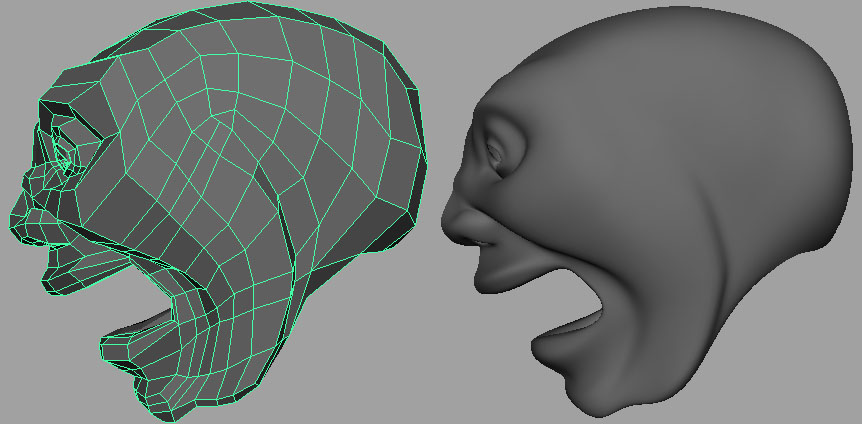
then I made an attempt to model it using super sculpy (which im not very good at as you can tell haha)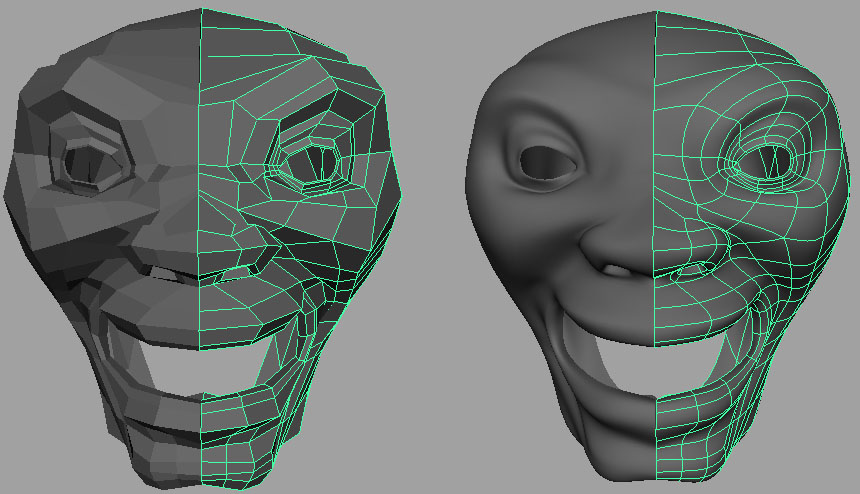
i ended up using the sculpy model for reference. the base for the head is all quads right now, so next i'm going to unwrap it and then export into zbrush.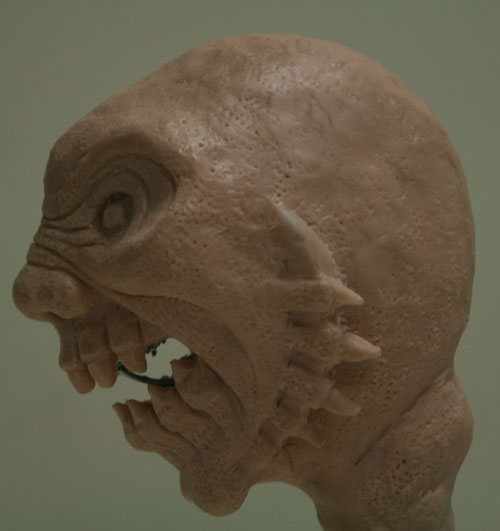
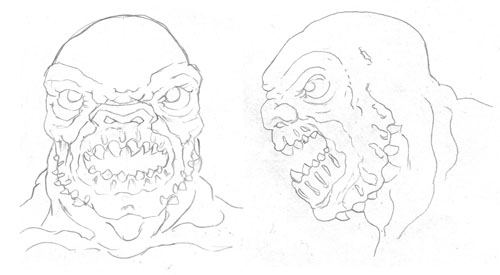
i'll post an update when i can.
and, really, any feedback would be great (especially if you've got some tips/headers for a newbie in going from maya to zbrush and back). i'm not sure if i should bring out a normal map or displacement map -- can anyone give me some info on advantages/uses? Ultimately what I want is to have a high poly head sculpt for my portfolio (i'm going to be modeling an astronaut-like helmet for it in the future to give it better appeal), so I'm not looking to do any animation with it at this moment.
btw, i was recommended this really cool unwrapping tool called RoadKill (http://www.pullin-shapes.co.uk/), its for maya and 3ds max (and maybe some others too). If you don't know of it yet, i recommend you check it out. i tend to unwrap things manually myself, but i tried their auto unwrap from within maya and it really surprised me as to how good it works.
sorry for the long rant haha just had so much to say
-
17 Feb 2008got to do some work in zbrush (result below, its a render from within ZB). i think i may have overdone it haha but i'm satisfied. i also managed to get the displacement map out of ZB and into Maya however I'm not getting as sharp a result (and I''m not getting all the little details). I'm also experiencing a bit of bloating around the edges of the chin and im not sure how to fix that.

so i'd say that overall im satisfied.. i just would like to reduce that bloat if possible and get the missing detail, which i'm not sure how to do. i used the MultiDisplacement3 tool and now i'm thinking of trying out normal maps via transfer maps.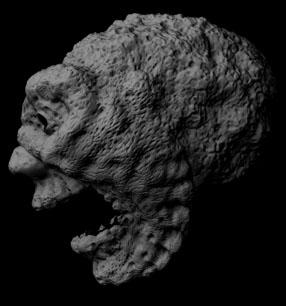
next i'm going to work on adding the teeth, plus the eyes, and then i'll try modeling the helmet i want. this probably won't be for a bit since i am already starting a new project this week for the same class. -
17 Feb 2008quick update... normal mapping it didn't work very well, at least not the way i know how to do it. however, the highest quality mesh from ZB is 596,000 faces (the original was under 600) and i exported that out as OBJ and i was able to bring it into maya. its a bit slow, but not too bad.
anyone know how i can show the low poly one in the viewport, but then switch to the high poly one at render time? im pretty sure its possible, i just can't remember right now. -
17 Feb 2008Are you using the approximation editor? If you are using that, with parametric as the setting, you should be able to turn it up a tick and get your detail back in there.
-Z -
17 Feb 2008i am.. i was followning a tutorial and it asked me to set it to spatial (i think thats what you are talking about)... i'll check my file again and try parametric. thanks for the tip.
-
18 Feb 2008so this is where i'm at now.. i ran out of time for further adjustments for class so this is what i'm turning in. however, i think that i am going to use the base mesh (i saved the base ZTL file from zbrush) to get better at ZB since this was my first foray into it.


i'd like to eventually turn this into a good portfolio quality piece and though im not completely satisfied with this first result, i am glad that i know that I can get it there with some more time and zb skill. one thing i know i was missing was custom alpha brushes... when i rework this for my portfolio, this is definately something i am going to take the time to make because i felt that if i had made my own brushes i could have done a better job. -
18 Feb 2008things i see right away are that compared to your sketches the jaw seems to be alot more narrow in your model. also i dont see much muscle details in the zbrush sculpt that could make it feel alot more real. right now it looks like you went through and added a few details here and there without knowing what you wanted the bigger picture to look like. its a good start and a great way to practice but i think the anatomy of the face needs to be improved a bit.
-
18 Feb 2008
-
18 Feb 2008
- Page 1 of 1